Thank you for submitting an Application!
One more thing...
Now that your application is submitted and API is connected,
Please complete the permissions steps below to confirm your store connection.
Completing Your Store Connection

1. Navigate To: User Permissions page in your Amazon Seller Central account.
2. Send an Invitation Based on Your Region:
3. After we accept the invitation, please grant the following permissions in Seller Central:
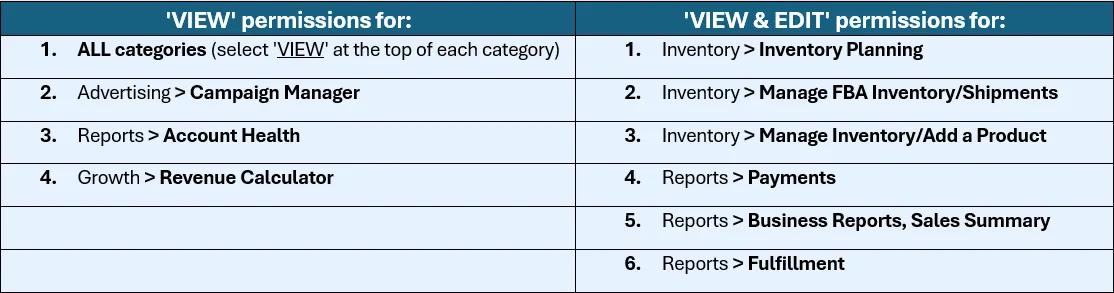
*Edit permissions are only required to access reports from AMZ, ensuring more accurate underwriting and tailored advisory support.*
4. ALL DONE! Connections complete!
Connecting your Shopify Store
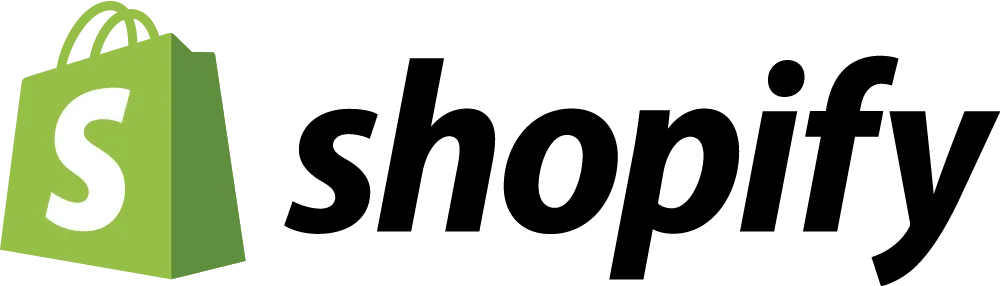
1. Navigate to your Shopify Admin Dashboard.
2. Go to Settings.
3. Go to Users and Permissions.
4. Go to Collaborators.
5. Please forward the collaborator code to: [email protected]
Completed all connections? We will begin our analysis and get back to you within 24-48 hours.
Need Assistance or Have Any Questions?
If you have questions or would like to discuss your proposal or next steps with us, book a call, below:
2022 | CapEc | Terms & Conditions
